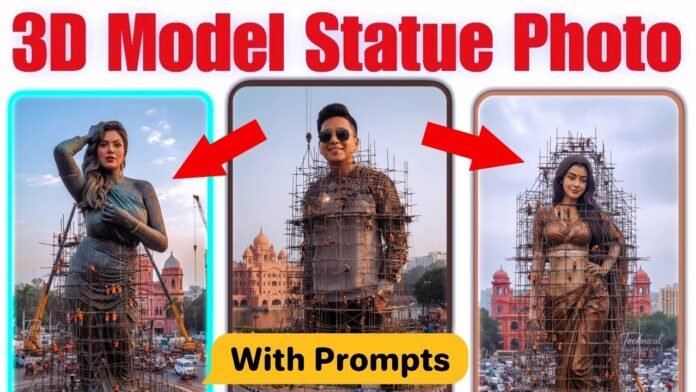You’ve probably seen those massive 3D statue photos blowing up on Instagram lately. They look like larger-than-life sculptures rising in the middle of busy cities. 🏙️ The secret? With Google Gemini Nano Banana, you can turn any normal photo into a hyper-realistic 3D model statue. And with just one extra step, you can animate them into videos too. Here’s how 👇
Step 1: Create Your 3D Statue
Upload your photo to Google Gemini, then paste one of these prompts. Each one creates a different epic statue scene:
🟢 Prompt 1
📋 Click inside the box to copy this prompt
Create a giant hyper-realistic statue based on the given photo, keeping the original face exactly the same, without changes. The statue stands tall in the middle of a roundabout in Dhaka, near a famous historical landmark. The statue is still under construction, surrounded by scaffolding, with many construction workers in yellow helmets and orange vests climbing, welding, and working on it.
🟢 Prompt 2
📋 Click inside the box to copy this prompt
A giant hyper-realistic statue of the boy (same original face) in the middle of a Bangalore roundabout, near a famous landmark. The statue is 90% complete, with scaffolding and workers welding on the unfinished 10%. The boy sits on a huge, 3D realistic metallic Instagram logo as the base. Surroundings show a busy Kerala city vibe, with rickshaws, buses, cars, street vendors, colorful umbrellas, billboards, messy wires, and tropical trees under a bright daytime sky. Cinematic, detailed, and lively.
🟢 Prompt 3
📋 Click inside the box to copy this prompt
A colossal hyper-realistic statue, based on the uploaded photo, towers in the middle of a roundabout in Delhi, with the Lal Qila (Red Fort) clearly visible from the side in the background. The statue has lifelike human skin texture, with the exact same face from the uploaded photo making direct eye contact. It is 70% complete, with dense scaffolding on both front and back, especially heavy at the rear. Construction workers in helmets and vests are visible climbing and working realistically.
The full body of the statue is shown from toe to head, hands empty in a natural pose. Around the roundabout, Delhi’s life is active — cars, buses, rickshaws, pedestrians, and street vendors moving naturally. The scene is captured from a slightly elevated upper angle at a far distance, ensuring the statue, scaffolding, Red Fort, and the bustling surroundings are all visible in one cinematic, hyper-detailed frame.
⚡ Try all three prompts for different vibes — each one gives you a completely unique city-scene statue.
Step 2: Animate It Into a Video
Once you’ve got your statue photo, it’s time to make it move. This is where PixVerse comes in, as it lets you convert those still images into eye-catching videos. Just drop in one of these prompts:
🎬 Video Prompt 1
📋 Click inside the box to copy this prompt
A hyper-realistic animation of a giant statue under construction in the middle of a busy roundabout. The statue remains completely stable, with no movement. Workers on scaffolding animate naturally, climbing. Around the statue, the city is alive — rickshaws, buses, scooters, pedestrians, and vendors at colorful stalls moving realistically, creating the vibrant atmosphere. The camera slowly moves upper back, showing only the lively surroundings and workers’ activity, while the statue itself remains motionless. Camera should remain completely stable.
🎬 Video Prompt 2
📋 Click inside the box to copy this prompt
A pair of hands gently picks up the figurine from the frame and rotates it slightly for inspection. The figurine is shown mid-rotation, held carefully between the fingers. The model in the packaging box remains stationary, while the background stays unchanged. Render this in a realistic style, focusing on the delicate hand movement and figurine details.
🎬 Video Prompt 3
📋 Click inside the box to copy this prompt
Showcase the figurine rotating 360 degrees on a turntable, with a spotlight focused on it. Keep the background minimal and clean, to highlight the toy details. The acrylic base should catch light reflections as the figurine rotates smoothly.
🔥 Creative Posting Ideas
- Use your photo ➡️ statue ➡️ video transformation as a Reel.
- Post statue shots as a carousel, and videos as the next slide.
- Add trending music to boost engagement.
📲 Get Started Easily
We’ve made it simple, no need to go anywhere else. Use the button below to access PixVerse directly, and start creating your video animations right away. And there you have it — from a simple selfie to a giant 3D statue photo, then into a cinematic video. Try it out, and watch your content go viral. 🚀
Install